Not Ready for Prime Time
or
The Emperor has no Clothes
An overview of owning an Electric Vehicle – Specifically the Tesla Y late 2021 edition
We have owned our Tesla Y for about four months now (It’s February 2022). We have driven 5,200 miles including four 370 mile trips in California (along interstate five) and two 750 mile trips between California and Idaho. In this short time we have come to gain a perspective that I wish I had known before purchase. Somethings about the car and a lot about the infrastructure to support electric vehicles.
It’s not ready for prime time (yet). But we are very happy we have the Tesla Y – we don’t regret getting Scarlet (yes, she is red.)
I’ve had a few friends that asked “well, what do you think about your new car?” and it was too much to just say “well, there’s some positive and some negative things…” So I decided to write up way too much information to cover more than an up/down review. So this has ended up more of a primer on electric vehicles from a user’s perspective – from a non-Tesla Fan-Boy.
Please feel free to disagree/enhance and send me comments.
Chargers Overview
Charging performance is measured in number of miles added per hour of charging. This can vary widely depending on a number of variables – the most critical is how “full” is the battery. It fills much slower as the battery gets full. A wall plug charger (that comes with the Tesla) adds about 5 miles to the range per hour of charging if the battery is at 50%.
My home charger (that I spent about $800 to get installed) adds about 25 miles of additional distance per hour of charging if the battery is at 50%.
Compare this to a fast supercharger which can add 150 to 500 miles per hour of charging. In perfect conditions I have seen the rate go to 1,000 miles per hour of charging – but the battery was almost empty, it was preconditioned and I was at a high end 250KW charger and no one else was charging at the same time… My next stop was under 200 miles away, but it predicted 30 minutes to charge… clearly the rate was going to go down…
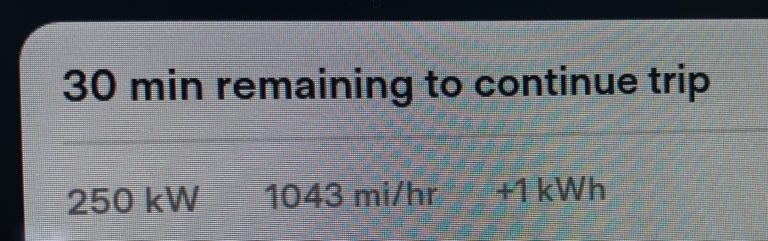
Travel chargers
One of the main reasons for our purchase of a Tesla was the amazing network of superchargers. The US map looks like you can get anywhere!
Bottom line: it’s good, but not good enough for all travel.
Travel on very active corridors is great! Almost as easy as a gas powered car. Stops at about 100-150 miles apart. Lots of places to go near the stops. It means the stops are about 15 to 20 minutes to get enough charge until the next stop.
As the battery fills, it slows down charging. It can take 70 minutes on a fast supercharger to go from 50 miles range (15%) to 330 miles range (100%). Normally you don’t need to charge to 100% so the charge times are much less. In our case 15-25 minutes were the norm. 30 minutes – a little too long, but OK. 70 minutes, NOPE too long. I can’t emphasize enough how much time it takes to go from 80% full to 100% full – at least an additional 30 minutes! If the nearest charger is 200 miles away (with hills) the Tesla software decides that you MUST charge to 100% to continue the trip – go out and enjoy another dinner…
15 – 25 minutes is perfect timing for a potty stop and maybe getting a snack. It is limiting on how far you can walk away from the car to get a meal since you must move your car after the charging is done.
And another thing… Tesla has found interesting places to hide their chargers. It feels like a “Where’s Waldo” adventure when you are headed to find a charger station. Sometimes they are in easy to find places, but others in the back of a parking lot. I guess it’s good to see new things. On my last trip the charger was near a Goodwill store – I haven’t been in a Goodwill store for years! I’ll go back again!
And yet another thing… you take for granted that at gas stations they have a cleaning station for windows. Not so much for Tesla charging stations. We now carry windex and cleaning materials to get rid of the bugs (think Central Valley in California).
But it works.
Example: Travel from San Francisco to Long Beach. We start with about 90% full battery. Drive about 130 miles from home -> Firebaugh California where there is a McDonald’s next to the charging station with restrooms. A very short charge since our next stop is so close – about 15 minutes of charge time. (And if we had wanted to stop earlier, there are at least two more possible stops.)
Then we drive 60 miles to Kettleman city. We go to the one with a Tesla coffee bar and bathrooms – very nice! (Actually a super charger at every Starbucks would be awesome!)
Next another 150 mile jump to Tejon ranch (passing a number of superchargers along the way — so easy!) This one we charge longer since we want to arrive in Long Beach with about 40% charge on the battery. The last jump is about 120 miles, but through LA traffic.
So that works very well. Easy, no stress and marginally more time than in a gas car…
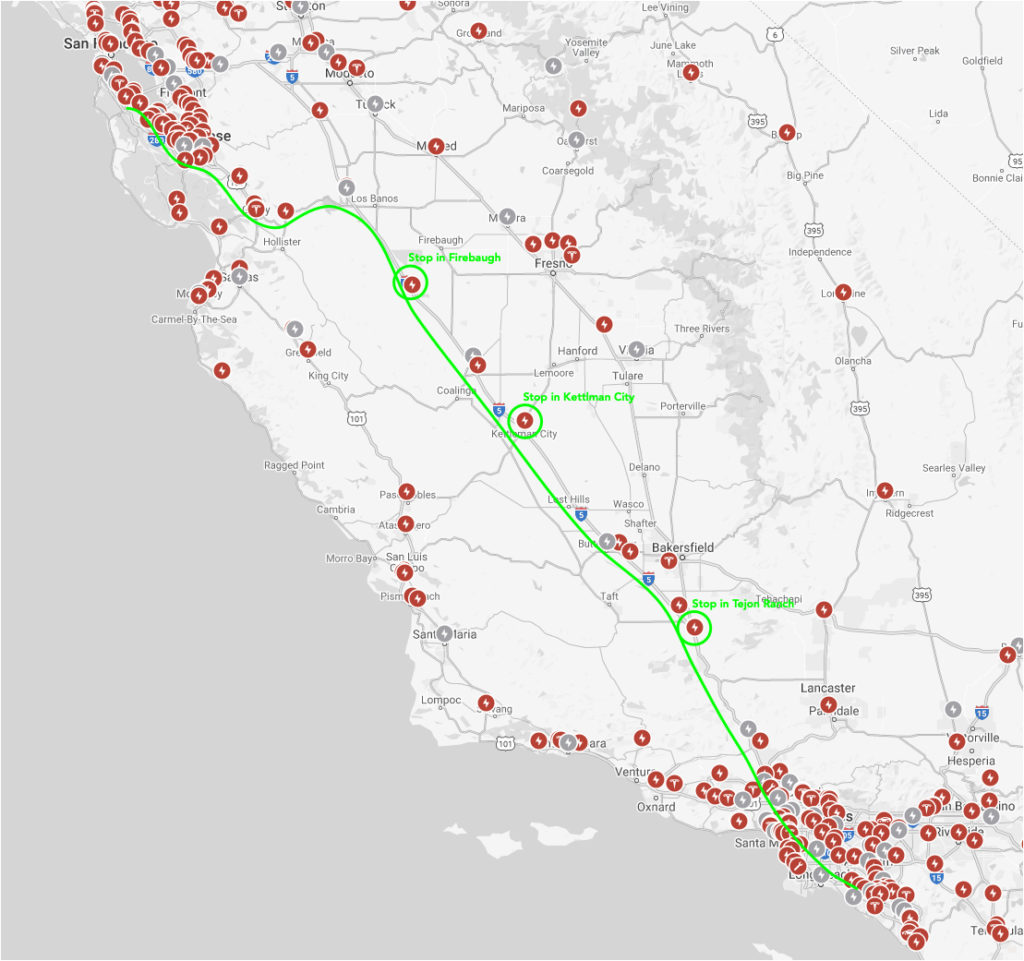
Counter Example: Travel from San Francisco to Boise, Idaho. In our gas car it takes about 11 hours, including stops, to get from San Francisco to Boise. If we really want to, we can do it with only one gas fill up (at Lovelock), but most of the time we top off the tank two times – once near Reno and once near Winnemucca. On the other hand, the Tesla takes at least 7 stops to recharge and because there is no official recharging spot on the shortcut, the Tesla time is over 15 hours! 825 miles versus 669 miles in a gas car. But the big change is the need to recharge for 60+ minutes at a number of the stops. Hills and Range remains an issue. And at these semi-remote locations there are limited services for restrooms, food and entertainment while waiting.
We are good for 15 to 30 minutes waiting, but beyond that it’s a problem. And no potty close by (especially at night), is also a BIG problem.
We don’t plan on driving the Tesla on this route again anytime soon. Might be OK for a vacation trip when I don’t care about timing, but not for necessary travel.
Update: They have added another charging station on the Nevada/Oregon boarder – next time we WILL take the Tesla (2024)
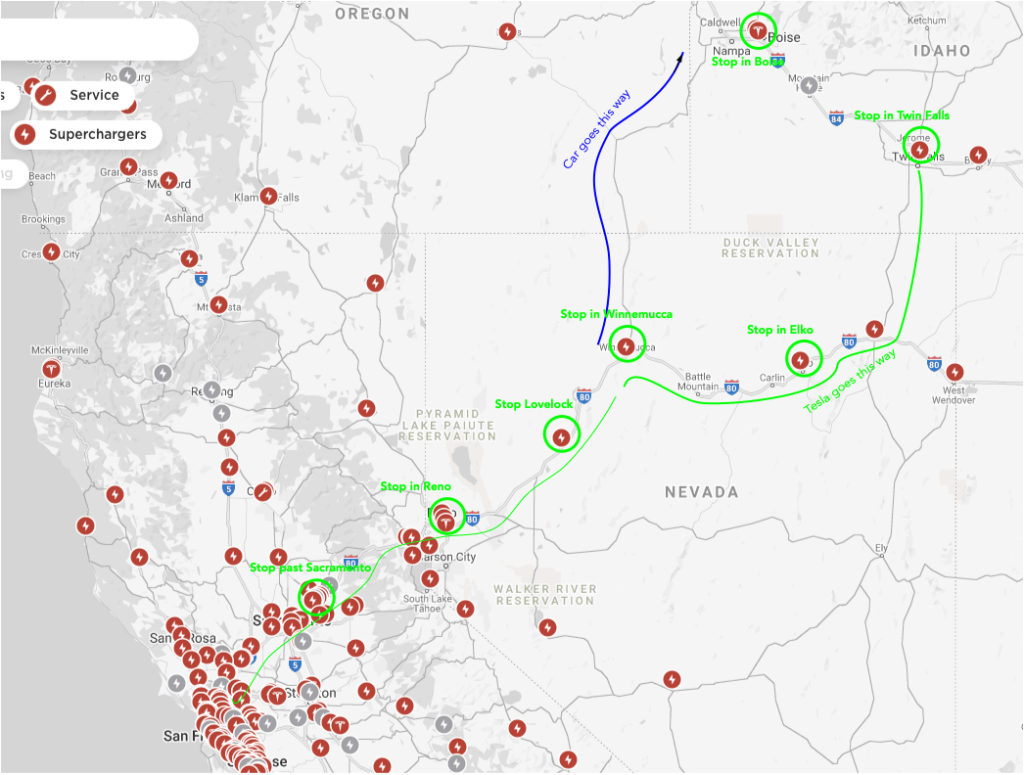
Other Charging Things
I have heard that some have experienced full charging stations (no place to plug-in), but we haven’t seen that and the Tesla route planner shows how busy the locations. So far not a concern of ours.
Cost varies. They charge by kilowatt hour. At home with EV rates, I pay $.19 per kilowatt hour and $.38 per hour at peak time rates. Each tesla charger has different rates sometimes at different times of the day. Some charge $.24 per kilowatt hour and others charge $.42 per kilowatt hour a typical charge to add 200 miles to the range can cost between $7 and $15.
Other Type of Chargers
The US is trying to add lots of non-Tesla chargers to the network. This could really help – but not yet.
There are three problems: plug incompatibilities, subscription / payments and reliable availability.
Plugs
The Tesla Y has a single female connector on the left rear side of the car. All Tesla superchargers have a male connector for high speed charging. The Tesla home charger (the slow one) has this plug as well. But other chargers don’t use Tesla’s proprietary plug. BIG Update: Tesla and introduced their plug as the NACS standard (https://en.wikipedia.org/wiki/North_American_Charging_Standard). We will see other chargers and other vehicles will be able to use this plug…
Some background: there are three levels of charging in the US.
Level 1–110 VAC — adds about 5 miles per hour charging – plugs into a standard wall plug – this is supplied for each Tesla.
Level 2–220 VAC (most home chargers use this) — adds about 25 miles per hour charging – special installation at home. Needs 220V 40A circuit – same as a dryer or electric stove.
These Level 2 chargers are also common at shopping malls and stores. They mostly use the J1772 connector. This is why Tesla provides an adapter of J1772 to Tesla plug. For my house I have a non-Tesla charger and I use the Tesla adapter. But, to be clear, the Tesla J1772 adapter does NOT work with the CCS1/J1772 combo (Level 3) charger.

J1772 Level 2 plug

J1772 to Tesla adapter
Level 3– 440 VAC and DC charging – only at fast charge stations – can charge from 100 to 1,000 miles per hour of charging.
When we talk about charging on the road we really only care about level 3 chargers. In the US there are three types of plugs for level 3. The CCS1 (also know as the J1772 combo), the CHAdeMO – mainly in Japan, but some US charger stations support this as well. And the Tesla connectors. You can search for other systems in the rest of the world.

Tesla Plug
Now the NACS – North American Charging Standard – it will become the standard everywhere in (?) 5 years

CCS1 (aka J1772 Combo)

CHAdeMO
It really seems the US standard is going to be CCS1. Update: it will be the Tesla/NACS plug. There are some CHAdeMO plugs in the wild, but it sure looks like they will go away. What we need is a CCS1 to Tesla adapter. (The Tesla supplied J1772 to Tesla adapter won’t work on these.) At the end of 2021 Tesla said it’s going to bring one of these adapters to the US ($500) but today February 2022 it’s not available. I really don’t understand why Tesla has not made this a priority. There is a third-party adapter available (https://ev-lectron.com/products/lectron-ccs1-to-tesla-charging-adapter-200a-100-800v-dc-compatible-with-ccs-type-1-chargers-for-tesla-owners-only ). So today I can’t use the fast chargers in my travel corridors.

Tesla CCS1 Adapter that I want…
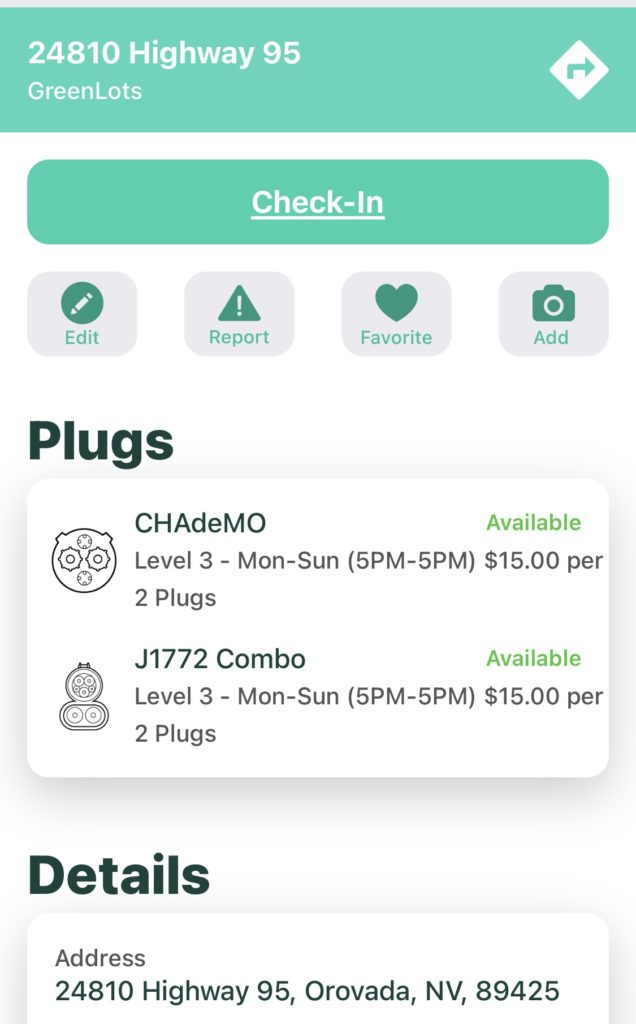
I did find an iPhone app (ChargeHUBEV) that lists all chargers and what connectors they have. So this location has a CHAdeMO and a CCS1 (J1772 Combo) plugs available for charging. But I can’t use either of these since I don’t have an adapter…
The Tesla Supercharger network detects the car and the account. You drive up, plug it in, and it works. No hassle. Other chargers systems each have a different account and set up. It’s not like you can take out your credit card like when purchasing gas – you need to have the app for that specific charger company and follow the instructions. So you think I’m going to drive to the middle of nowhere and HOPE that I can connect and get charged? I’m using the car for transportation, not a test case to make things work… Things need to get better.
And another thing, some charging locations are not 24/7. (Granted not all gas stations are 24/7 as well, but it is a concern.)
Home Charging
Getting a fast home charger is worth it – but not absolutely required. Many people can use the 110 V – 10 amp charger to meet their needs.
Do the math, if you drive about 25 miles a day average, it takes about an hour for a home charger or about five hours on a wall plug. Do you really need to pay the $600+ to get the home charger?

Tesla home wall charger $550 (as of February 2022)

Highly rated J1772 wall charger $699 (as of February 2022)
The Screen
Probably the most distinctive feature of the Tesla is a huge touchscreen in the center console. On the Y there is no other screen. The Y has two thumb wheels on the steering wheel, levers for turn signal and shifting – they are multi function controls doing different things a different situation’s. Oh yeah and a button on the ceiling for emergency flashers.
I have a love-hate relationship with the screen/interface. My primary issue is with the current version of the software controlling the screen. It sucks. It looks like it was designed by engineers who have never done human factors design. Think about it – you are driving in traffic and you want to turn on the defroster. To do so you need to deal with a flailing finger (due to the bumpy road), finding the button for climate control. (And knowing this is the right button hiding the defroster button) then with a bouncing finger, taking eyes off the road, trying to find the half inch square with the defrost icon and pressing it. Access to controls is NUTS! They moved important controls down a menu — NO NO NO!! Defrost, seat heater, current driver, bluetooth, signal strength should always be on top.
And Tesla changes the position of the buttons at software update! A side point here – other software companies let you join the beta software club to get updates and test updates before it gets distributed to the fan-boys out there. Tesla seems to let everyone test out buggy software. The current version has a number of very serious bugs.
Some icons (most) are too small to hit with a bouncing finger easily.
Tesla uses their own version of navigation (I think based on Google Maps) and the indicator for turning is way too small. The time is too small. The outside temperature is too small, but what a huge display for what’s in front of the car!!
The car view is basically the left half of the screen and fun to watch, but useless — I can see in front of the car, but I can’t see blind spots or behind the car and the display doesn’t show me that. Why not? It should show me AROUND the car – especially behind me.
Then they changed what shows on the map. For travel the most important thing are the superchargers. They should ALWAYS be showing, even if it’s giving me direction to a specific supercharger. Show other non-Tesla chargers as well – especially if it knows I have an adapter – which I don’t since they don’t sell them (yet).
Then there’s Apple CarPlay and the Android Auto that should connect (wirelessly) to a small window on the screen. I want safe and easy access to my music and podcasts. Don’t make it hard. Even my 6 year old Mazda lets me use CarPlay.
Garage door openers? Nope – it needs to be an expensive App on the screen. Again my 6 year old car lets me put it on the real view mirror. My solution? Put a physical garage door opener remote clipped under the steering wheel. Now that’s modern…
And safety? I really like the interface for blindspots in my Mazda — little lights on the side mirrors showing me a car is back there and a beep if I use the turn signal. Not so much for the Tesla. It should be much smarter, but it seems to only care about what’s in front.
Cruise Control / Auto Steer
Probably my biggest disappointment is how bad the traffic-aware cruise control works on the Y. The Tesla gets spooked so often that we turn it off most of the time. Driving around it seems to see a shadow on the road and slams on the brakes. Not good if someone is following us! When it works, it’s OK. I do wish it would accelerate a little faster to return to cruising speed, but it’s the unexpected slamming on brakes that makes it unusable.
Sometimes it’s obvious what she sees — a truck in the next lane or a bicycle in the bike lane, but it’s obvious to me there is no risk. The real issue is on clear roads where there is no obvious reason to slam on the brakes. Others have reported that it sees overhead signs or off ramps. Not in our case – clear road in the desert – NOTHING around. Brakes on randomly.
Auto steer has similar issues, but the real problem is that when the car panics it immediately gives up and hands back control to the driver. Generally at a complex situation on the road.
We have found the cruise control/auto steering is sort of OK for straight sections of road without too much traffic. But even there the unexpected slamming on brakes is unacceptable.
We didn’t buy the $10K self driving feature, but with the performance of the simple cruise control I can’t imagine I would trust it at all.
Comfort and Space
No negatives here, it’s a comfortable car with great seats. Lots of space to haul things and people. I really like that the phone is the key. I always bring a phone so it saves on having another thing to carry around (but it sometimes doesn’t connect and I need to open the Tesla App on the phone before Scarlett opens). I also like the charge pads in the front panel. No wires most of the time! (Then again I routinely walk away from the car and leave my phone there…)
Bottom Line
Really glad I got the Y. It is a good car suitable for around town – up to 200 miles from home – and trips along major travel corridors in dense areas. Like I5 in California. Not as many usable safety features as a six year old car. It is really fun to drive. I’m hoping in 10 years many things will be better. Especially the self driving aspects and a much improved control screen.
Next EV Car
I am very pleased with our choice of a Tesla Model Y for our family EV. (We did have a Nissan Leaf which was a good overpowered golf cart and was delightful – but the Model Y is a real car.)
But we are now thinking about the next (and third) EV – probably as a second car. We will keep the Y, but it’s interesting that we are thinking of moving away from Tesla. Maybe we can convince Tesla to rethink some of their design choices to make it more appealing to folks like us.
The biggest reason for our love of the Tesla is the charging network around the country, in particular the routes we take in California. But that advantage is about to be less important as many these charging stations will be open to many more EV to charge there with the adoption of the NACS (North America Charging Standard – the Tesla plug/system). The second advantage for the Tesla is the ability to plan trips (and charge stations) with the navigation system built in to the Y. I expect this advantage to continue. And yes, the Y has very comfortable seating for 5 and great space to pack things in. Very reliable and so little maintenance needed to keep it running. (I don’t use/trust the self driving capabilities of the Tesla, so not important to me.)
But its main shortcomings are safety and touchscreen control – both items that Tesla could address. It really feels like the car was designed by video gamers. There is no way a touch screen is a good solo solution for car control when you are driving – even worse when the road is not perfectly smooth (NO road is perfectly smooth.) it’s somewhat better when two are in the front seats and the passenger can try to make adjustments. YES they have voice control, but it’s not the same. Want to turn on the headlights? Want to turn on the defroster? Want to turn on the windshield wipers? Good luck.
They need more traditional knobs and switches on the dashboard. Make it so I can make these adjustments without having to look at a screen and wave in mid air to try and hit a 1/4” square on a moving surface.
Safety is something that can also use a bit more feedback. My 8 year old Mazda has little lights on the side mirrors that indicate there is a car in my blind spot. If I turn on my blinker to change lanes it beeps at me. Tesla wants you to look at the screen, not look out the window. Tesla, AT LEAST beep a friendly beep when there is a car in my blind spot and I turn on the lane change blinker. (It does alarm when I get close to a collision, but I want to stop the attempt earlier!) And my Mazda also beeps when I’m backing up and a car/person is moving behind me. Really Tesla? No warning?
And the screen shows a view of the cars in front of me – why not show what I REALLY want to see – the cars BEHIND me. Just change position of the car on the screen and give it a wider/more behind orientation.
I would really like a CarPlay window on the screen as well. I don’t use Tesla’s music and it’s a pain to select my podcast/book/music from the phone when I could use CarPlay to make it easier.
The list is pretty small, but it would make a difference between me choosing another Tesla vs a Kia all electric…